Recently I upgraded my home computer from 512MB of RAM to 1.5GB of RAM. My computer has an older graphics card with 128MB of DDR memory on the graphics card. One of the surprise benefits was an improvement in the Google Earth Image. I was surprised when I checked the processors load. With the addition of the 1GB of RAM Google Earth Images improved and the load on the processor went up to almost 600MB of RAM. The system was making good use of the new resource.
My wife has ordered her a new computer. I am looking forward to seeing the Google Earth Images on it. Her new computer will have 2GB of RAM, and 256 MB of the memory on the graphics card. I am currently adding Topo Maps, Planetary Maps, and Images from Google Earth to my Map Book.

The above image was captured of the Cliff Lake area after installing 1GB of memory to the motherboard; bring total RAM up to 1.5GB. I believe the detail is greater. The hiking trail in the foreground shows very good detail. When viewing other areas with the addition RAM I have notice objects are a little sharper, and in one case structures that were a white splotch in the woods are not identifiable.
The image below was captured using 512MBs of RAM and I was happy with it.
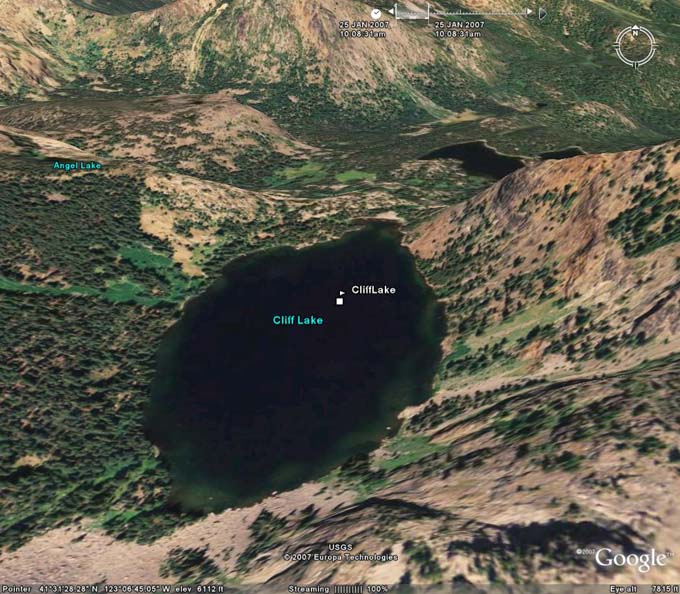
The following information was copied from Google Earth.
System requirements for Google Earth on the PC
The Google Earth client requires certain system configurations in order to run smoothly.
Minimum configuration:
· Operating System: Windows 2000, Windows XP
· CPU: Pentium 3, 500Mhz - System Memory (RAM): 128MB RAM
· Hard Disk: 400MB free space
· Network Speed: 128 Kbits/sec
· Graphics Card: 3D-capable with 16MB of VRAM
· Screen: 1024x768, "16-bit High Color" screen
Recommended configuration:
· Operating System: Windows XP
· CPU: Pentium 4 2.4GHz+ or AMD 2400xp+
· System Memory (RAM): 512MB RAM
· Hard Disk: 2GB free space
· Network Speed: 768 Kbits/sec
· Graphics Card: 3D-capable with 32MB of VRAM
· Screen: 1280x1024, "32-bit True Color" screen
As an outdoorsman I have wondered about the country beyond the top of the ridge.